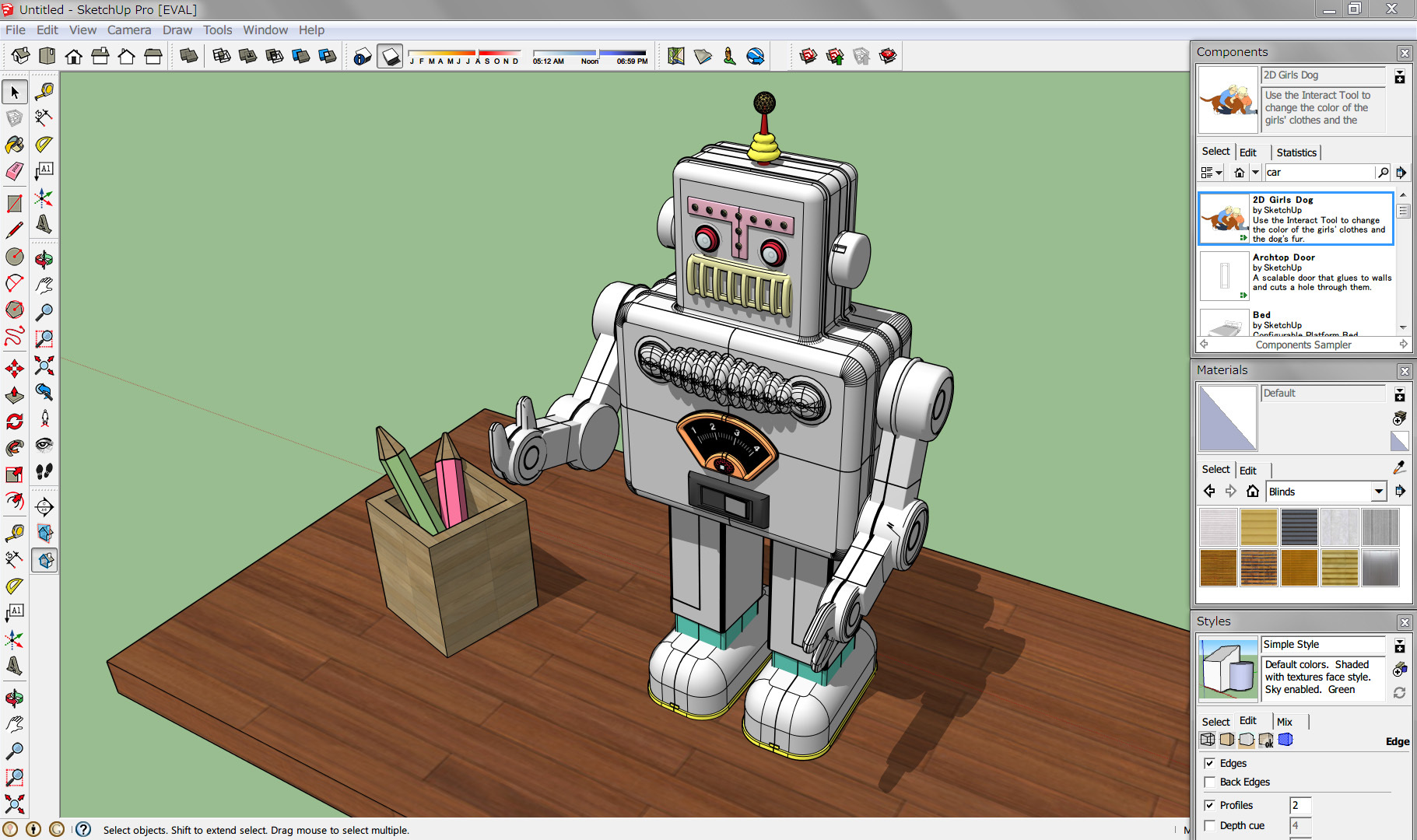John Morton Sound Artist
I am fortunate to have known a music artist/composer his name is John Morton, he specializes in experimental digital sounds. I interviewed him and this is a summary of his reflections on the subject.
I asked him to tell me about himself and how he came to digital sound. John was born in 1954 in Los Angeles, he attended the California Institute of the Arts. While there, he studied electronic music and used MIDI which allows multiple instruments to be played from a single controller, Sounds can be synthesized and music compositions can be shared between computers.He was influenced by the work of other artists such as John Cage who described music as "a purposeless play" which is "an affirmation of life. (1)
John moved to New York City where wrote chamber music, he then became interested in mechanical music boxes. He started manipulating these boxes to make new sounds. To alter the sound he used guitar effects such as WAWA and delay peddles. At this point, computers were easier to use and special software such as MAX-MSP which is a visual programming language for music were availble to him. This new technology allowed John to get into the architecture of making music and sounds beyond what was traditionally available.
He started thinking of himself as a sound artist more than a preforming musician and composer. He started exhibiting his work in galleries and museums and won several public art commissions. In summer 2009 he created the Sound Tunnel in New York City's Central Park.
Image of how MAX controls work with sound files.
Morton became interested in interactive music and started using sensors that connected with the software and his own manipulated sounds and compositions. His pieces started to became soundscapes that included the human voice or prerecorded sounds of nature or machinery. He began letting go of control as a composer and he started “Harnessing Coincidence”.
When I interviewed John he talk extensively about sound granulation which he explaied could have never existed out side digital sound he gave the example of taking a 2 second sound and deviding it into 1000 pieces and then making each piece different sound, pitch or speed he can then mix and overlab all these pieces to come up with a whole new sound. At this point, he feels as if he is painting and sculpting with a brand new medium.
John and I discussed the business of music he stated that he feels like a research scientist and that he receives grants and commissions that allow him to create these sound experiences and share with the public in a democratic fashion. This new experiences he create depend on the public and on the listener and receiver. I am attaching a link to few of his pieces
Mr. Morton is not making any money from CD sales but he is sharing his art installations with the public and is helping people listen to the sonic experiences he creates.
Refrence:
1-http://www.latimes.com/entertainment/arts/culture/la-et-cm-john-cage-htmlstory.html