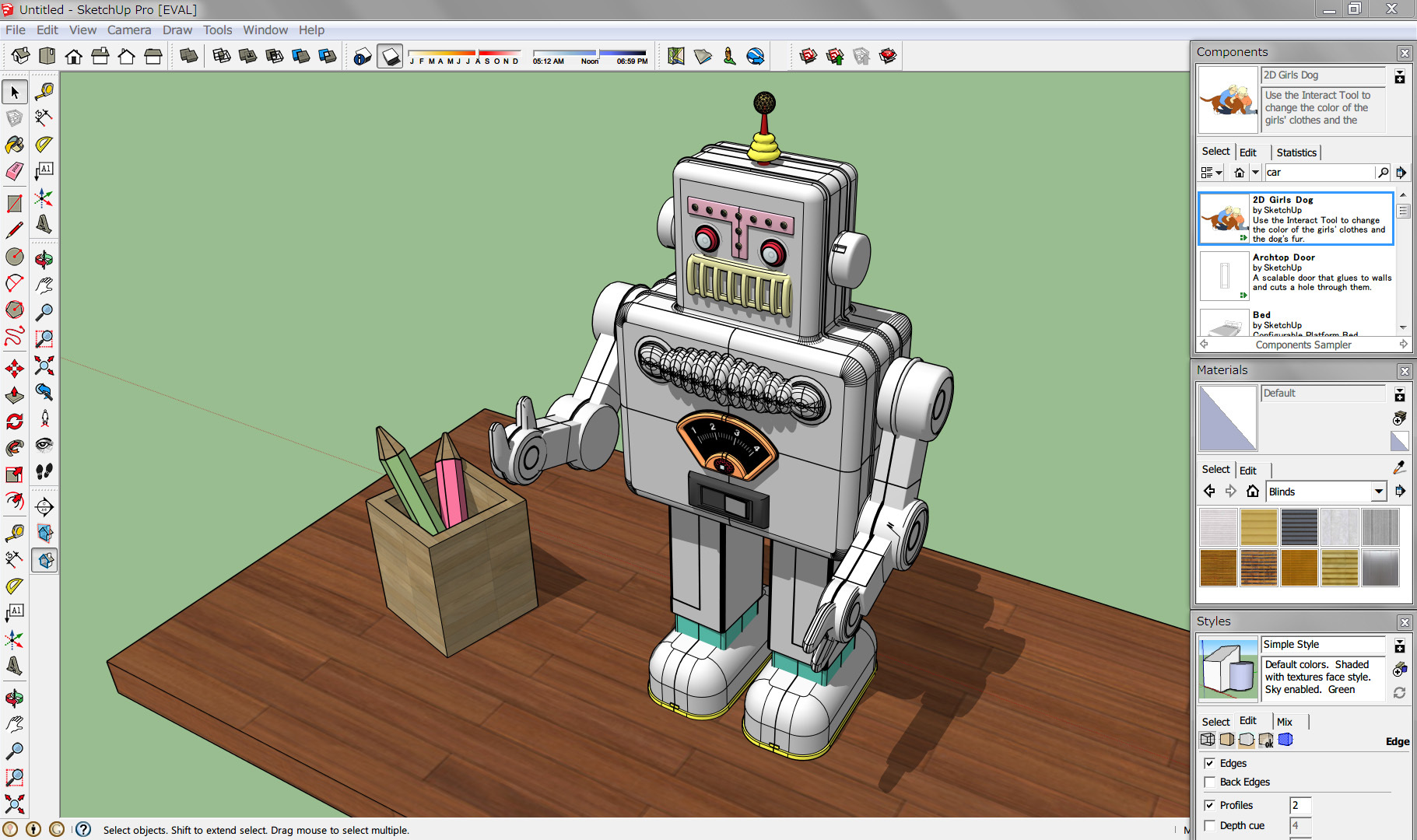Tools and Environment Selection
I started creating a digital art project that will explain and illustrate the history of 3D models.I have been learning and working in 3D spaces for almost 20 years. I started my Journey Using AutoCAD a software used by architects and engineers. The software is still in use but is very hard to work with and the user interface is confusing. I also tried to learn another 3D software such as FormZ and did not find easy to learn too.Several years ago a small US company introduced SketchUp, their slogan was 3D for everyone. SketchUp was designed to be simple and intuitive, the software has a few tools that are easy to learn. I was lucky to have learned about this software from a friend. In less than 2 months I mastered the software. SketchUp used free video tutorial that is basic and short. I watched 20 of them each is 3-4 minutes and practiced what I learn and I became the local SketchUp expert! This opened career doors for me and revitalized my interest in architecture.
For this class, I wanted to use a more advanced software that will allow me to create character animations. I spent time trying to learn Maya, a powerful software that is used in making Hollywood quality animations. Two weeks ago it became clear that I won't be able to master the software is this short-term time. It is the kind of software that takes years to learn.
I researched other option and rediscovered Blender an open source software that is easier to learn and that can produce high-end quality animation. See this: https://www.youtube.com/watch?v=Ta78vv-IE9E
This a high-quality film that is totally made by Blender:
https://www.youtube.com/watch?v=mN0zPOpADL4&list=PL6B3937A5D230E335Open source software makes art making democratic and allows a sense of community with other fellow creative souls.
I am watching video tutorials and creating models that I hope I will be able to make move and walk soon.
As an architect, I am used to making buildings that are frozen in space it is exciting to create shapes that can move and morph.
This is a quick video that explains the best 10 things about Blender: https://www.youtube.com/watch?v=s9F5ElvHYBM
Refrences:
https://www.blender.org/foundation/history/
https://mastersketchup.com/history-of-sketchup/
Lakhan, S. E., & Jhunjhunwala, K. (2008). Open source software in education. Educause Quarterly, 31(2), 32.